With the beroNet Appliance 2.0, VoIP integrators can install a complete cloud managed communication solution on a single server. The Appliance comes with the beroNet Hypervisor, enabling integrators to virtualise different systems on a single server. For example, with the beroNet Hypervisor an integrator can install a router (pfSense, m0n0wall, mikrotik) and an IPBX (3CX, Asterisk, Mobydick, etc) in order to provide their clients with a complete VoIP solution. By managing this solution with the beroNet Cloud integrators can monitor and update the system or configuration using beroNet’s centralized management system.
How to register your beroNet Appliance 2.0 in the beroNet Cloud:
-
- In the interface of the hypervisor, navigate to “Cloud settings” under “Settings” in the web interface of the appliance
- Enable the Cloud management
- Enter the credentials of your cloud account you received by email
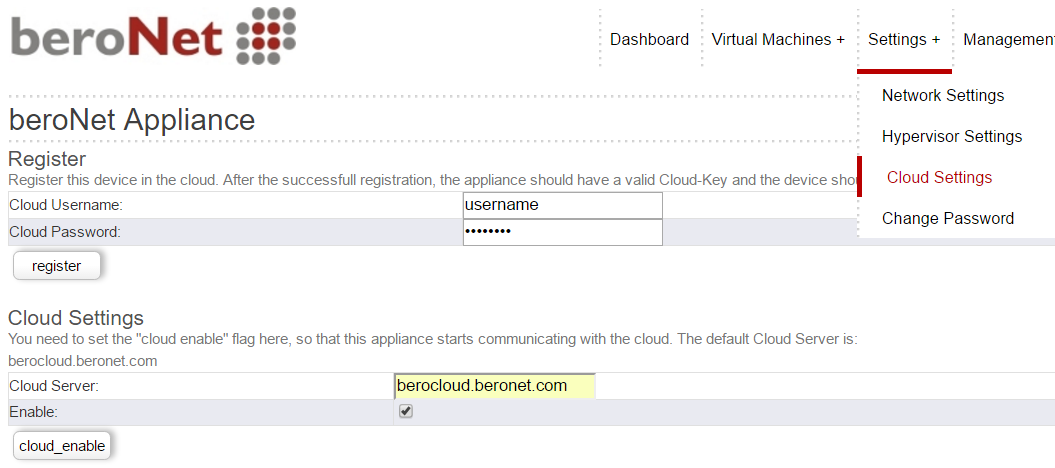
- Then log into your cloud account under berocloud.beronet.com. The appliance should be connected to it. If it does not appears green (but grey), go back to the cloud settings of the hypervisor and re-enable it. Once it has turned green, click on the device. Information about your appliance and the VMs should be available.
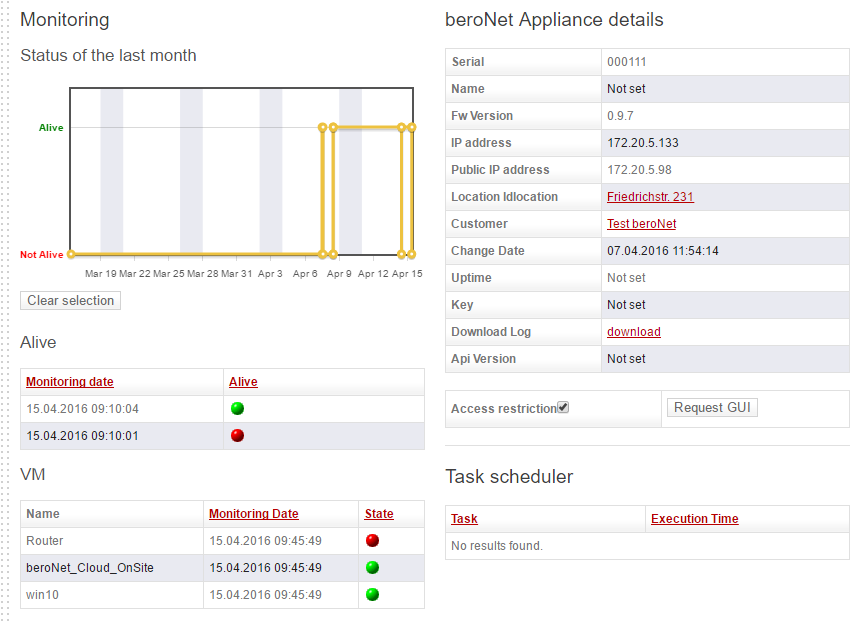
- In order to access the web Interface of the hypervisor, click on “Request GUI”. Let the connection be enabled – it can take up to 3 minutes.
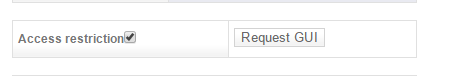
- Once the tunnel has been enabled, you have the possibility to access the hypervisor by clicking on “beroNet Appliance GUI”.
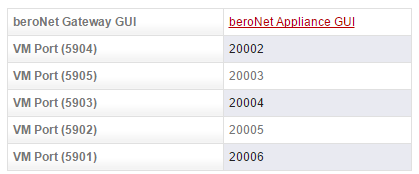
However, to access each VM, a VNC client is needed. I personally use the program “tightVNC” available here: http://www.tightvnc.com/download.php
Once you have launched the program, you can access each VM by entering the IP of the Cloud and the port opened by it in order to access the VM. Example: 80.244.243.46::20006 which leads to my VM with the VNC 5901. Each VM installed on the hypervisor of the beroNet Appliance can then be accessed. For more information about the Appliance, visit our product page.
To learn more about VoIP technology and hardware, sign up to receive new blog posts in your email.
If you prefer only to receive the best of the best, as well as a list of upcoming beroNet webinars and activities, sign up for our monthly newsletter.



