Important, please read before updating!
Substantial changes have been made between the 2.3 Firmware and the new 3.0 Firmware, therefore update process needs a little more attention than usual.
To perform a successful update and keep your current configuration intact, it is strongly recommended to perform the following steps:
- Backup your gateway configuration (Management->Backup and Restore)
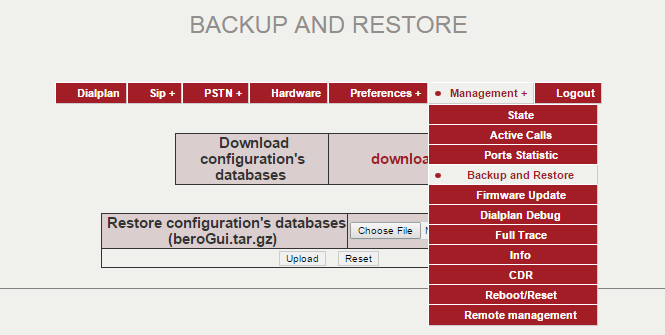
- Update to the new 3.0 Firmware (Management->Firmware Update)
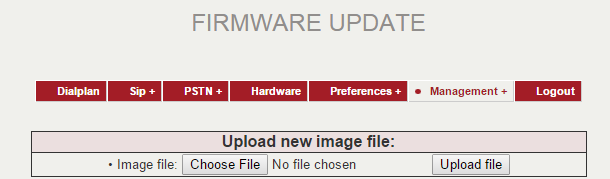
- Perfom a factory reset (Management->Reboot/Reset)
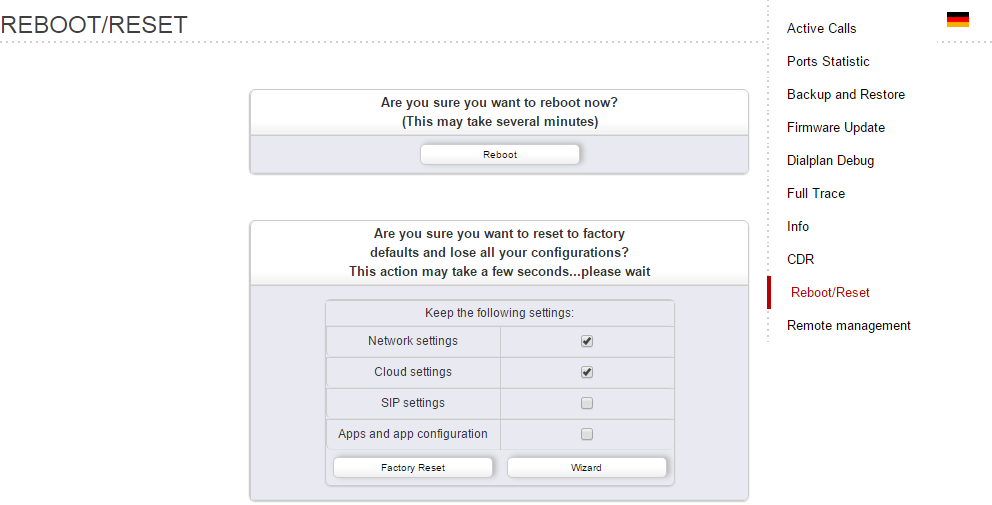
- Restore your gateway configuration (Management->Backup and Restore)
The gateway may not be in a fully functioning state until the factory reset has been performed.
The current stable version of beroNet Firmware 3.0 can be found here.




