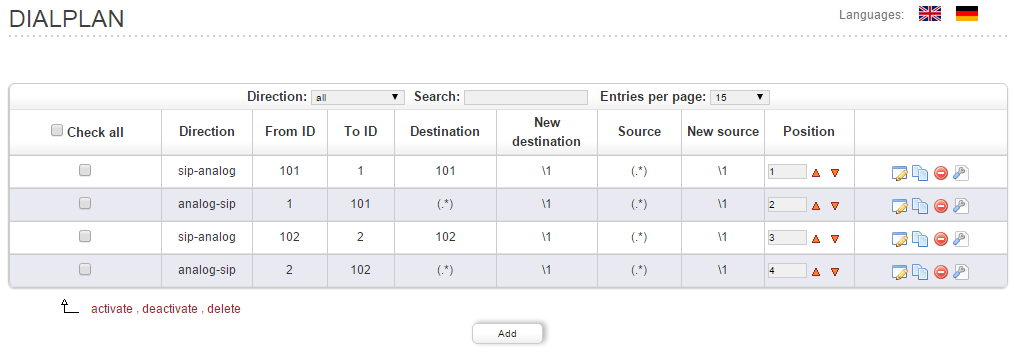Switching to a full VoIP solution means replacing a lot of technology in the office. You need an appliance or server to function as the PBX, and then the SIP equivalent of each piece of analog technology in the building. As you likely know this can be expensive. With a beroNet FXS gateway it is possible to purchase a single device to act as a bridge between the IPBX and analog devices, reducing the initial cost of a VoIP telephony system.
Here is a short guide explaining how to do this with beroNet technology.
- The first step is the creation of the right extensions on the IPBX side.
- Then SIP accounts need to be created on the beroNet VoIP gateway side. The easiest way to do this is to give the same credentials to the SIP accounts as to the extensions.
- FXS ports need to be configured.
- Finally, the SIP accounts need to be connected to the right analog ports in the dialplan.
1.) Start by creating extensions in the IPBX:
In this example we created extensions 101 and 102 on the IPBX part.
2.) Configure the SIP accounts:
Use the “SIP Accounts” section of the gateway interface to add the extensions we created to the gateway. This will allow you to direct traffic from the analog device directly to the appropriate extension in the IPBX. In this example, we configured two SIP accounts using the authentication credentials of extensions 101 and 102. To make things easier when you build your rules in the dial plan, use the extension number as the name for the SIP accounts. The “Server Address” should match the address of the IPBX.
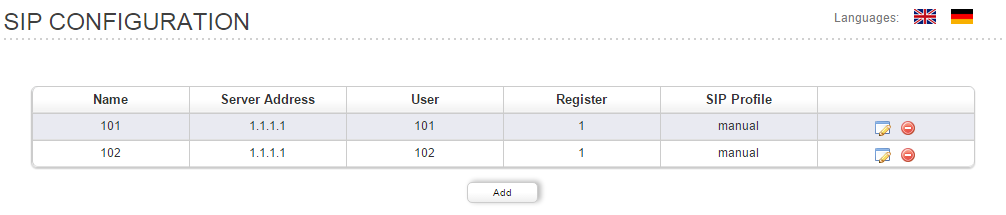
3) Configure the FXS ports:
To use your FXS ports in the dial plan, you first need to assign your ports to a group. Navigate to the FXS section of the “PSTN+” tab. Create one group of ports with as many FXS ports inside as you want. In our case, we will put 2 as shown below:
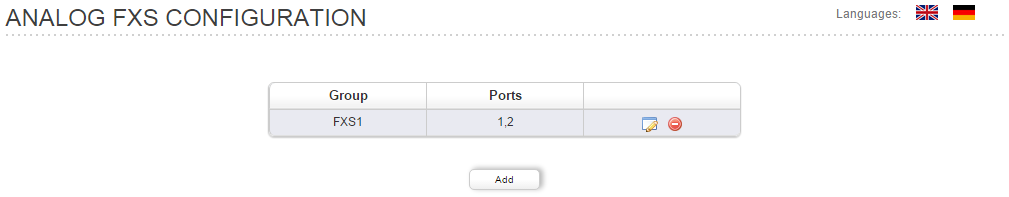
4) Create dialplan rules
Finally the analog ports and the SIP accounts need to be connected via the dialplan rules. Of course, the different extensions to which the SIP accounts are connected have the same IP address. To send the call from the IPBX to the correct analog port, we need to create the dialplan rules in such a way that the gateway knows to which port the call needs to be routed to. As we cannot use the IP address for this, we need to do it via the “destination” ie the number called. Here is the example for our 2 extensions: